C#の勉強の第4回は、Consoleへの出力をアレンジ [初めてのC#]
今回は第2回で作成したプログラムと第3回で作成したプログラムを合体させて、
Console出力の整形をしてみよー![[exclamation]](https://blog.ss-blog.jp/_images_e/158.gif)
整形は、テーブルに格納したnameの値を、1行に3つづつ端を揃えて表示してみようと
思います![[わーい(嬉しい顔)]](https://blog.ss-blog.jp/_images_e/140.gif)
ex05
さて実行。
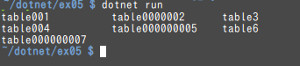
うん。できたできた![[ぴかぴか(新しい)]](https://blog.ss-blog.jp/_images_e/150.gif)
Console出力の整形をしてみよー
整形は、テーブルに格納したnameの値を、1行に3つづつ端を揃えて表示してみようと
思います
ex05
using System;
//クラス配列の作成
namespace ex05
{
class MyTable
{
public string name = "";
public int select = 0;
}
class ActionTable
{
//クラス配列の作成
public MyTable[] tb = new MyTable[0];
//クラス配列へ値をセット
public int SetTableItem()
{
//配列のサイズ変更&インスタンス作成&データ格納
Array.Resize(ref tb, 1);
tb[0] = new MyTable();
tb[0].name = "table001";
tb[0].select = 0;
Array.Resize(ref tb, 2);
tb[1] = new MyTable();
tb[1].name = "table0000002";
tb[1].select = 1;
Array.Resize(ref tb, 3);
tb[2] = new MyTable();
tb[2].name = "table3";
tb[2].select = 2;
Array.Resize(ref tb, 4);
tb[3] = new MyTable();
tb[3].name = "table004";
tb[3].select = 0;
Array.Resize(ref tb, 5);
tb[4] = new MyTable();
tb[4].name = "table000000005";
tb[4].select = 1;
Array.Resize(ref tb, 6);
tb[5] = new MyTable();
tb[5].name = "table6";
tb[5].select = 2;
Array.Resize(ref tb, 7);
tb[6] = new MyTable();
tb[6].name = "table000000007";
tb[6].select = 2;
return 0;
}
//最長の文字列に合わせてコンソールに1行3項目で整列する。
public int ShowTableItem()
{
int maxLen = (TableNameMaxLen + 4) * -1 ;
int cnt = 0;
foreach(MyTable wtb in tb)
{
Console.Write(String.Format("{0," + maxLen.ToString()
+ "}",wtb.name));
cnt ++;
if((cnt % 3)==0) {Console.WriteLine();}
}
Console.WriteLine();
return 0;
}
//テーブルに保存されている文字列の最長文字数を取得する
public int TableNameMaxLen {
get
{
int maxLen = 0;
foreach(MyTable wtb in tb)
{
if(maxLen < wtb.name.Length )
{ maxLen = wtb.name.Length;}
}
return maxLen;
}
}
}
class Program
{
public static void Main(string[] args)
{
ActionTable Act = new ActionTable ();
//クラス配列を作成して、値をセットする
int ret1 = Act.SetTableItem();
//コンソールに格納した情報を出力
int ret2 = Act.ShowTableItem();
}
}
}
さて実行。
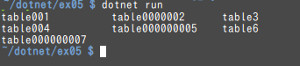
うん。できたできた




コメント 0